UDIM Maxscript help tool
Version:
v.02
Date Updated:
11/21/2017
It’s a Maxscript tool for working with multi tile textures with 3ds Max 2016 and below.
New version v.02!
Updated: 2017.11.16
Changes:
— Added set Bump option
— Fixed a bug when there are less than 10 material the self-illim and bump setter rised an error
Purpose of the script:
– When you work with multi tile texturing with older Max than 2017 there is no way to deal with the texturing fast.
What it does:
– The first part scans the model in the uv space in vertex level, then for every uv-tile square order a material id.(Expamle picurate 1.)
– After the model is painted, the second part creates a multi material with proper material id numbers, from the exported textures from the choosen
painting program. (Mari, Substance Painter)
How to use:
1. Generate material ID’s:
— First you need to unwrap the model into different uv tiles. (in one horizontal line max 10)
— Set the numper of tiles
— Press Start
Then paint the model with The Foundry Mari(Preferred) or Substance Painter, export textures follow the UDIM standard.(jpg, tif, png,psd)
2. Generate Multi Material:
— Select target material slot
— Select Extension
— Press Start
— You get a path select window
— Select the folder of the wanted images (The best is when the folder only contains the needed images)
— Press ok
(Processing may take a while depending on the number and resolution of the images.)
3 and 4 Set Self-illum / Bump:
— Select target material slot
— Set the wanted value inside the Self-illum/Bump spinner and press enter
The script is under development it may contains bugs!
Version Requirement:
any
Other Software Required:
3ds Max
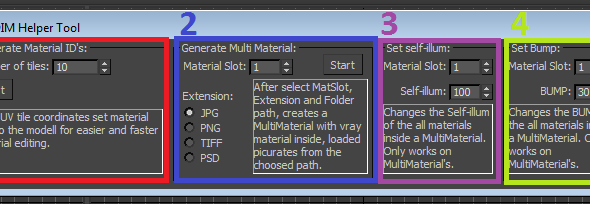





Оставить комментарий
Ты должен быть Вход опубликовать комментарий.