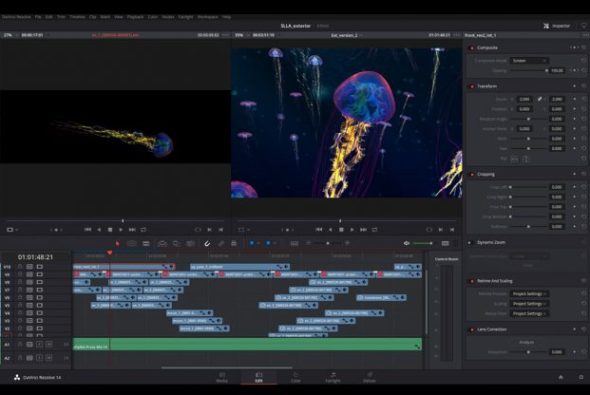Blackmagic Resolve 14 review
Review: Blackmagic Resolve 14
By David Cox
Blackmagic has released Version 14 of its popular DaVinci Resolve “color grading” suite, following a period of open public beta development. I put color grading in quotes, because one of the most interesting aspects about the V14 release is how far-reaching Resolve’s ambitions have become, beyond simply color grading.

Fairlight audio within Resolve.
Prior to being purchased by Blackmagic, DaVinci Resolve was one of a small group of high-end color grading systems being offered in the industry. Blackmagic then extended the product to include editing, and Version 14 offers several updates in this area, particularly around speed and fluidity of use. A surprise addition is the incorporation of Fairlight Audio — a full-featured audio mixing platform capable of producing feature film quality 3D soundscapes. It is not just an external plugin, but an integrated part of the software.
This review concentrates on the color finishing aspects of Resolve 14, and on first view the core color tools remain largely unchanged save for a handful of ergonomic improvements. This is not surprising given that Resolve is already a mature grading product. However, Blackmagic has added some very interesting tools and features clearly aimed at enabling colorists to broaden their creative control. I have been a long-time advocate of the idea that a colorist doesn’t change the color of a sequence, but changes the mood of it. Manipulating the color is just one path to that result, so I am happy to see more creatively expansive facilities being added.
Face Refinement
One new feature that epitomizes Blackmagic’s development direction is the Face Refinement tool. It provides features to “beautify” a face and underlines two interesting development points. Firstly, it shows an intention by the developers to create a platform that allows users to extend their creative control across the traditional borders of “color” and “VFX.”
Secondly, such a feature incorporates more advanced programming techniques that seek to recognize objects in the scene. Traditional color and keying tools simply replace one color for another, without “understanding” what objects those colors are attached to. This next step toward a more intelligent diagnosis of scene content will lead to some exciting tools and Blackmagic has started off with face-feature tracking.

Face Refinement
The Face Refinement function works extremely well where it recognizes a face. There is no manual intervention — the tool simply finds a face in the shot and tracks all the constituent parts (eyes, lips, etc). Where there is more than one face detected, the system offers a simple box selector for the user to specify which face to track. Once the analysis is complete, the user has a variety of simple sliders to control the smoothness, color and detail of the face overall, but also specific controls for the forehead, cheeks, chin, lips, eyes and the areas around and below the eyes.
I found the face de-shine function particularly successful. A light touch with the controls yields pleasing results very quickly. A heavy touch is what you need if you want to make someone look like an android. I liked the fact that you can go negative with some controls and make a face look more haggard!
In my tests, the facial tracking was very effective for properly framed faces, even those with exaggerated expressions, headshakes and so on. But it would fail where the face became partially obscured, such as when the camera panned off the face. This led to all the added improvements popping off mid shot. While the fully automatic operation makes it quick and simple to use, it affords no opportunity for the user to intervene and assist the facial tracking if it fails. All things considered though, this will be a big help and time saver for the majority of beauty work shots.
Resolve FX
New for Resolve 14 are a myriad of built-in effects called Resolve FX, all GPU-accelerated and available to be added in the edit “page” directly to clips, or in the color page attached to nodes. They are categorized into Blurs, Light, Color, Refine, Repair, Stylize, Texture and Warp. A few particularly caught my eye, for example in “color,” the color compressor brings together nearby colors to a central hue. This is handy for unifying colors of an unevenly lit client logo into their precise brand reference, or dealing with blotchy skin. There is also a color space transform tool that enables LUT-less conversion between all the major color “spaces.”

Color
The dehaze function derives a depth map by some mysterious magic to help improve contrast over distance. The “light” collection includes a decent lens flare that allows plenty of customizing. “Styles” creates watercolor and outline looks while Texture includes a film grain effect with several film-gauge presets. I liked the implementation of the new Warp function. Rather than using grids or splines, the user simply places “pins” in the image to drag certain areas around. Shift-adding a pin defines a locked position immune from dragging. All simple, intuitive and realtime, or close to it.
Multi-Skilled and Collaborative Workflows
A dilemma for the Resolve developers is likely to be where to draw the line between editing, color and VFX. Blackmagic also develops Fusion, so they have the advanced side of VFX covered. But in the middle, there are editors who want to make funky transitions and title sequences, and colorists who use more effects, mattes and tracking. Resolve runs out of ability in these areas quite quickly and this forces the more adventurous editor or colorist into the alien environment of Fusion. The new features of Resolve help in this area, but a few additions to Resolve, such as better keyframing of effects and easier ability to reference other timeline layers in the node panel could help to extend Resolve’s ability to handle many common VFX-ish demands.
Some have criticized Blackmagic for turning Resolve into a multi-discipline platform, suggesting that this will create an industry of “jack of all trades and masters of none.” I disagree with this view for several reasons. Firstly, if an artist wants to major in a specific discipline, having a platform that can do more does not impede them. Secondly, I think the majority of content (if you include YouTube, etc.) is created by a single person or small teams, so the growth of multi-skilled post production people is simply an inevitable and logical progression which Blackmagic is sensibly addressing.

Edit
But for professional users within larger organisations, the cross-discipline features of Resolve take on a different meaning when viewed in the context of “collaboration.” Resolve 14 permits editors to edit, colorists to color and sound mixers to mix, all using different installations of the same platform, sharing the same media and contributing to the same project, even the same timeline. On the face of it, this promises to remove “conforms” and eradicate wasteful import/export processes and frustrating compatibility issues, while enabling parallel workflows across editing, color grading and audio.
For fast-turnaround projects, or projects where client approval cannot be sought until the project progresses beyond a “rough” stage, the potential advantages are compelling. Of course, the minor hurdle to get over will be to persuade editors and audio mixers to adopt Resolve as their chosen weapon. If they do, Blackmagic might well be on the way to providing collaborative utopia.
Summing Up
Resolve 14 is a massive upgrade from Resolve 12 (there wasn’t a Resolve 13 — who would have thought that a company called Blackagic might be superstitious?). It provides a substantial broadening of ability that will suit both the multi-skilled smaller outfits or fit as a grading/finishing platform and collaborative backbone in larger installations.