Making of a Complete House
Part one of tutorial about one of our biggest arch-viz scenes — Archexteriors vol. 31
This scene is huge — we have a complete house with surroundings, other buildings (textured), foliage, roads, etc. There are many assets here, the scene comes with two versions — one based on Forest Pack and the other utilizing VrayProxies. We crafted this scene to be as complete as possible so you can tweak cameras positions and sill get industry standard arch-viz image.
The scene main actor is modern suburbian house with all interiors and props. If you want to see all camera views, check them out on Archexteriors vol. 31 Evermotion Shop product page.
This is a view from camera 1, rendered and post-produced in Photoshop.
This is wireframe view from camera 1.
Here you have a scene overview — you can see that we placed many buildings surrounding main building. They are obviously not as detailed as the main building, but detailed enough to look good as secondary elements.
Building mesh, with a car on a driveway. This scene is a version with VrayProxies, we have proxy vegetation behind the house. Building was made using typical polymodeling tools, nothing very complicated.
Another view of the house
The whole scene is surrounded by a dome and a plane with trees bitmap.
Dome mesh contains sky texture — typical method for rendering photorealistic sky in camera view.
The cylinder without caps is containing trees map.
This map has an alpha channel, so we don’t see the sky above trees in the camera, only greenery. The image is prepared in Photoshop and then imported to 3ds Max.
Road mesh. — it’s 2d, there is no extrusion here.
Road material. we mixed several maps together for diffuse slot and then re-used black and white map in other slots to give bumpiness and roughness to the material
All maps unfolded.
Main plane that holds all meshes (except main building). as you can see, it is rather simple mesh, but we used VrayDisplaceModifier to make some varieties in height.
Main plane material. It’s a standard VrayMaterial, but we made some compositing when it comes to maps.
As you can see, we have mixed many color maps with noise textures to achieve better variety in our grouind texture. And it’s all for diffuse slot only!
For the reflect slot we reused all maps, but mixed them differently and as b&w version.
The ground is displaced, we used the mixture of above maps.
The first map for displacement (smaller version than in the scene)
The second map for displacement (smaller version than in the scene)
The map used as a mask for mixing displacement layers (smaller version than in the scene)
Some secondary meshes of neighboorhood houses.
Even though these buildings are quite far from camera, we provided necessary textures.
Building textures.
Roof mesh is made from array of rooftiles
Single rooftile
Roof material
Building mesh
Render settings.
The final render without post-production is very close to the desired result, we need only small touches to increase visual fidelity of the image.
We only increased contrast with Curvwes, re-colorized the sky and added passes. Final image is ready 🙂
Final render. Check all views on Archexteriors vol. 31 Evermotion Shop product page.



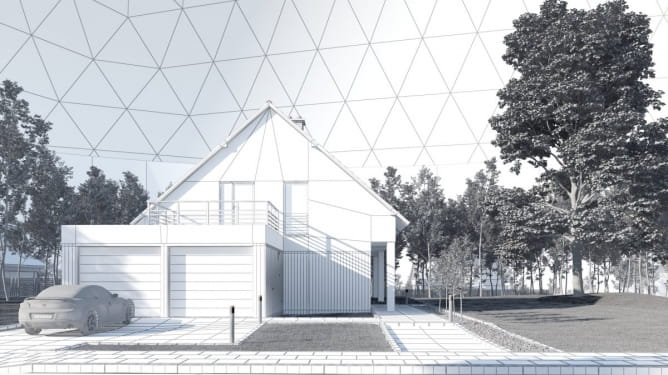
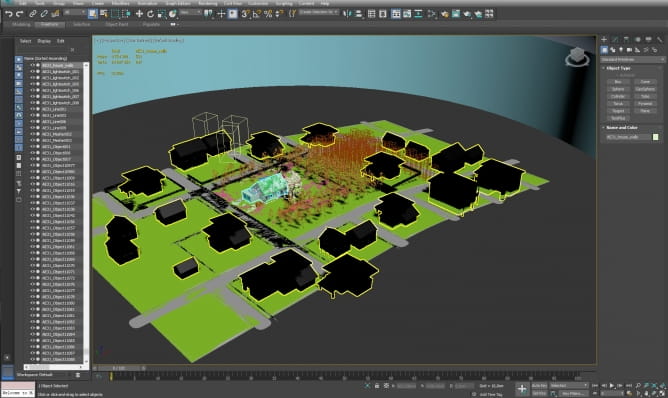
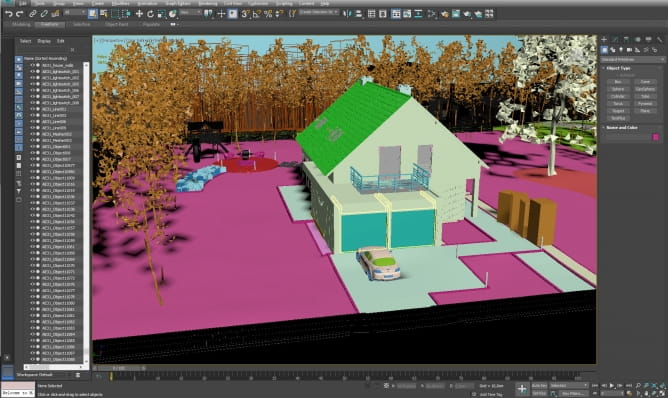
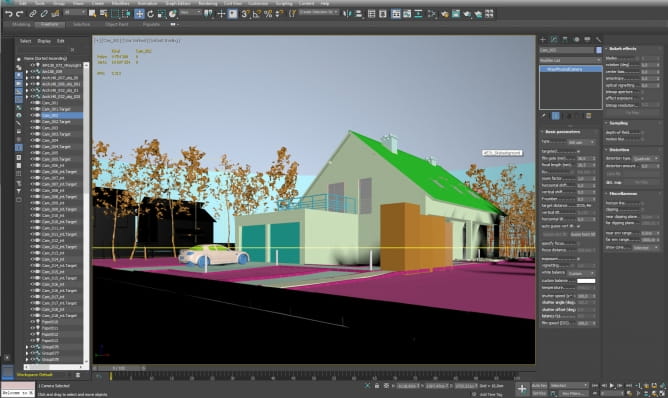
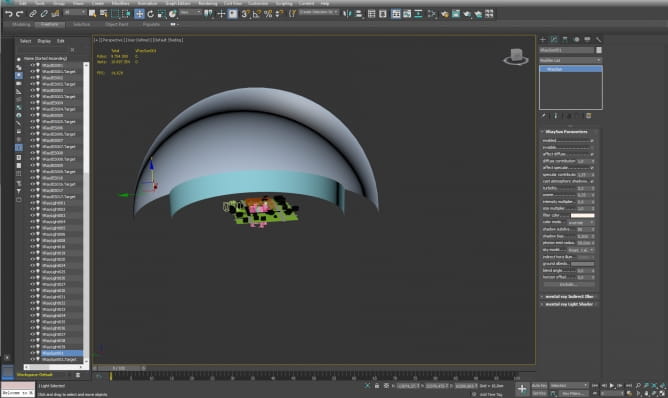
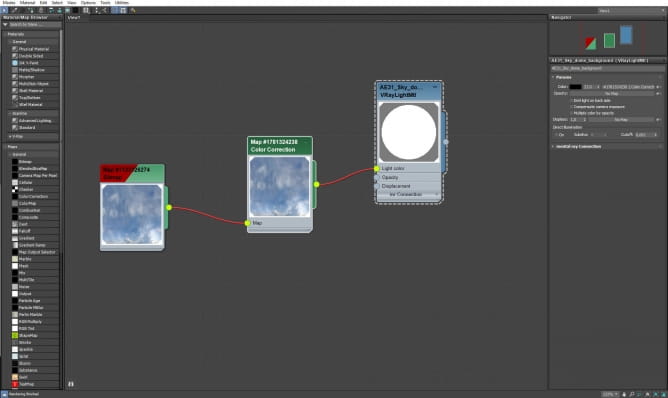
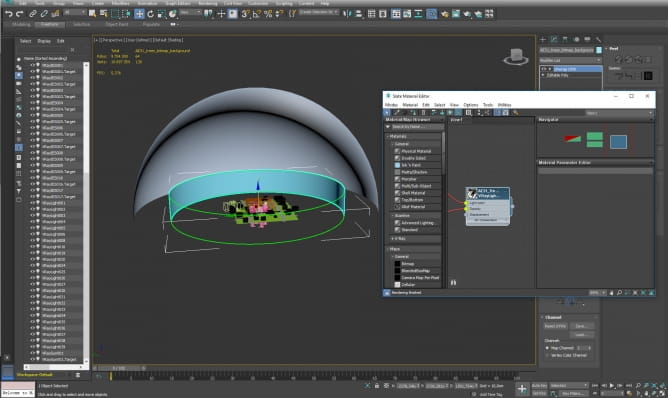
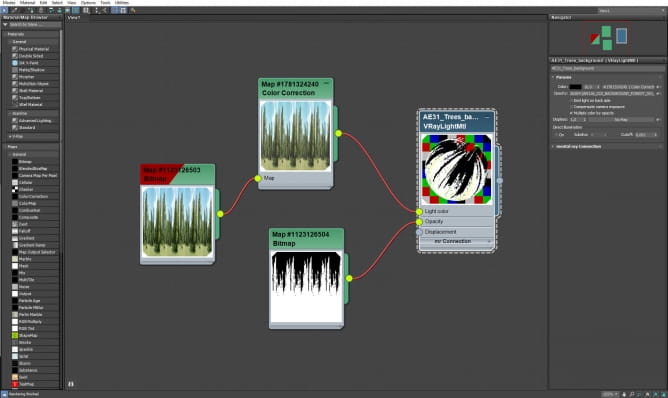
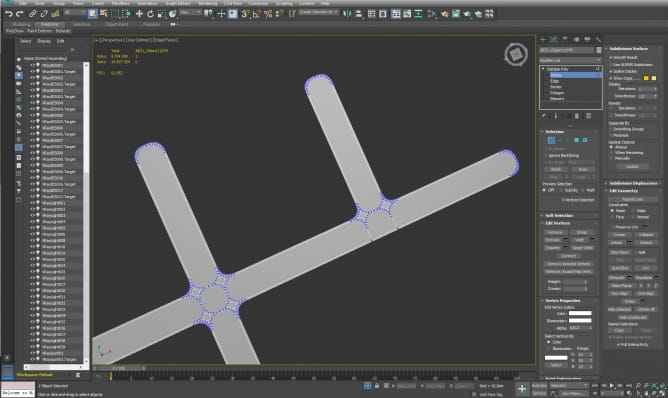
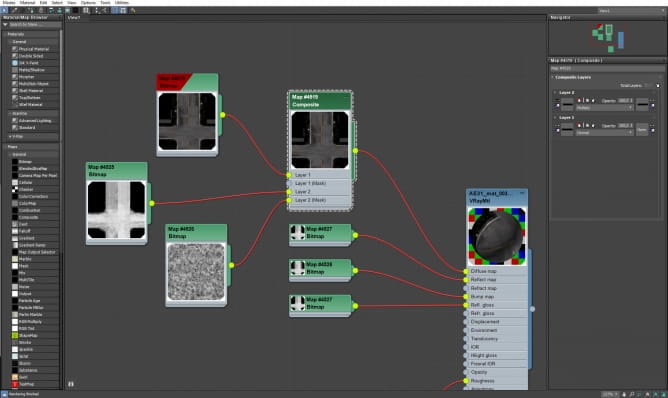
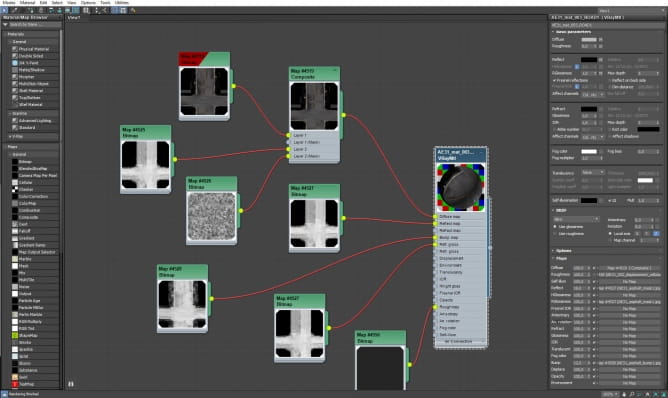
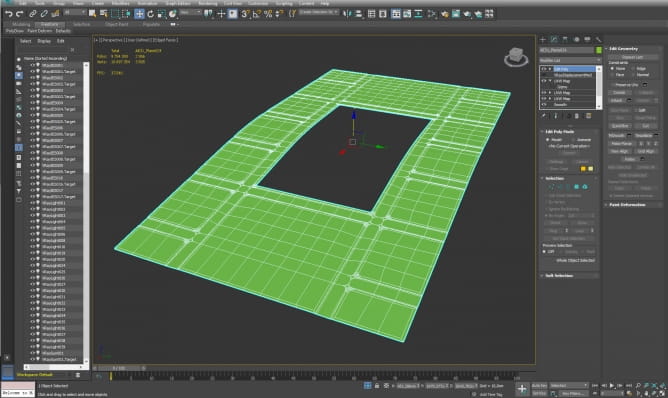
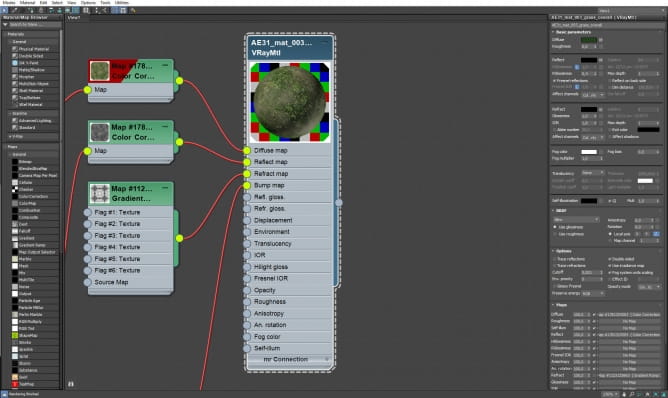
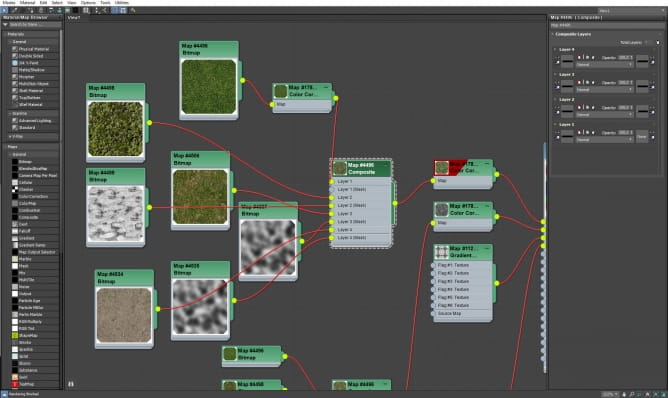
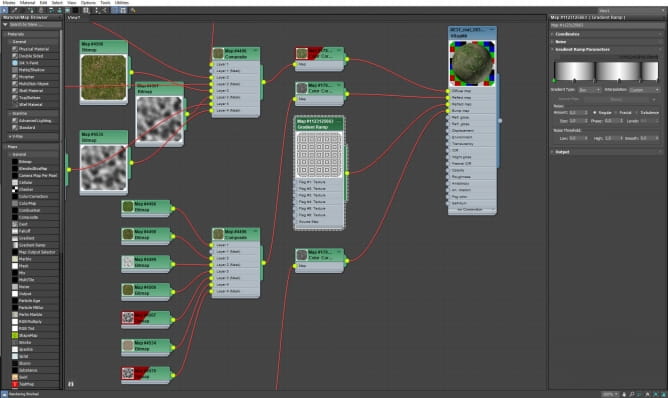
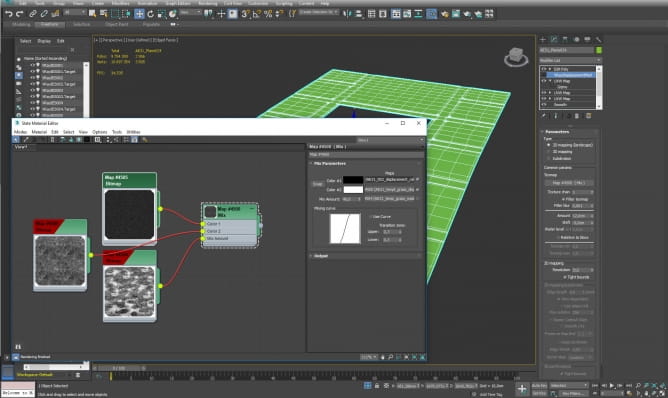
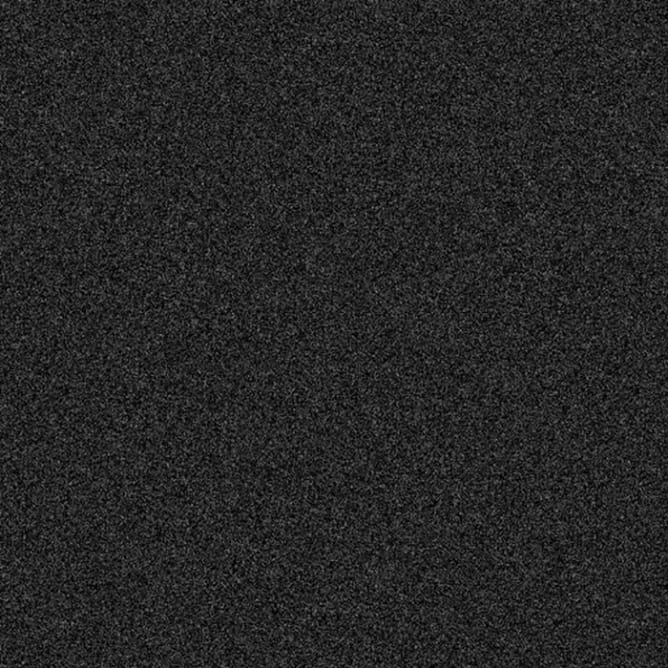
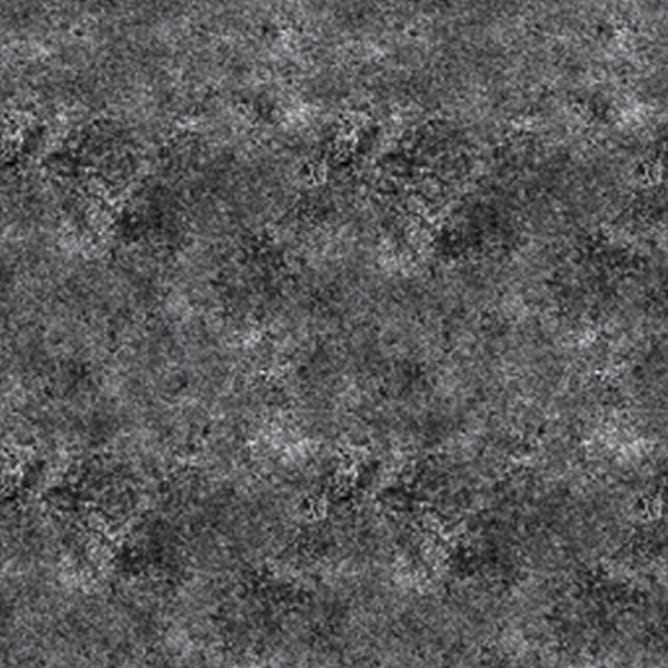

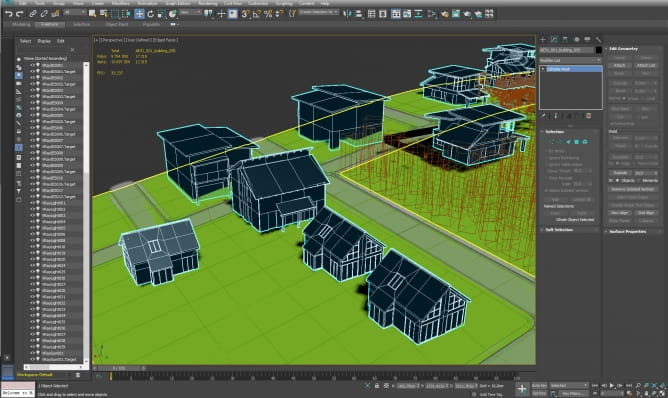
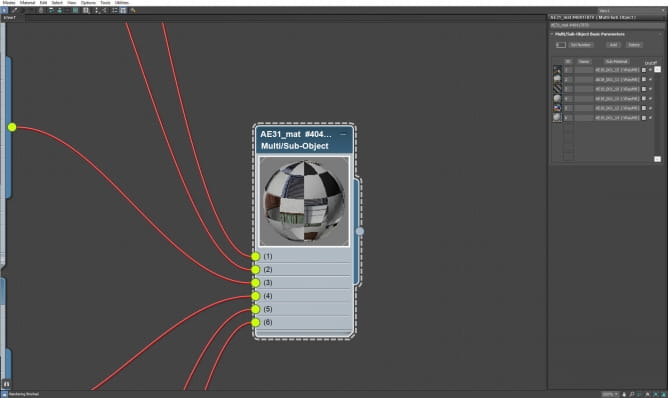

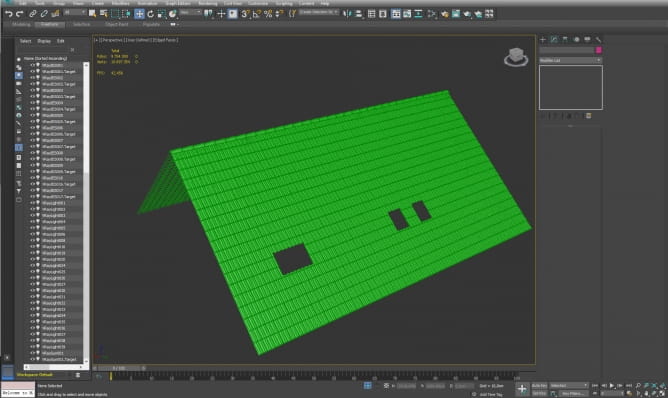
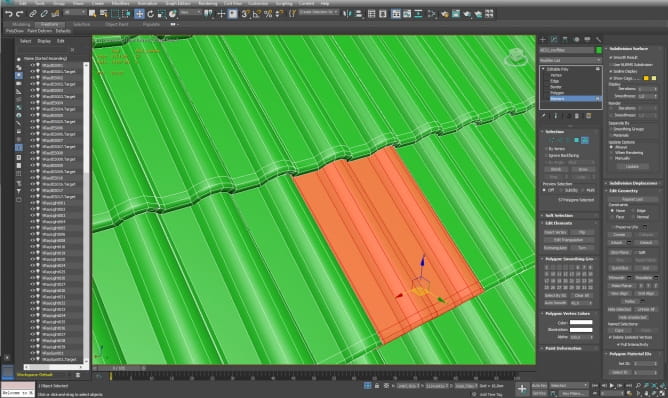
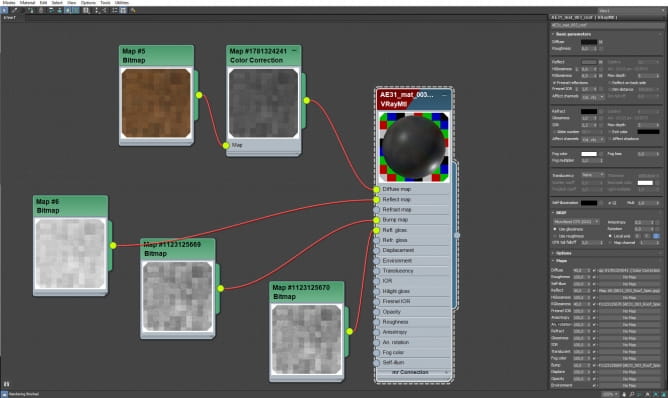
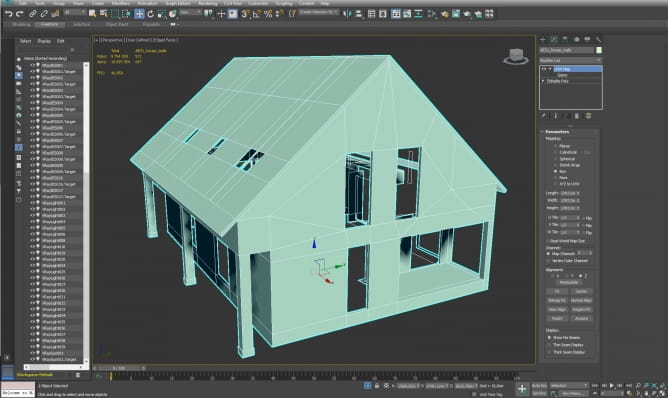
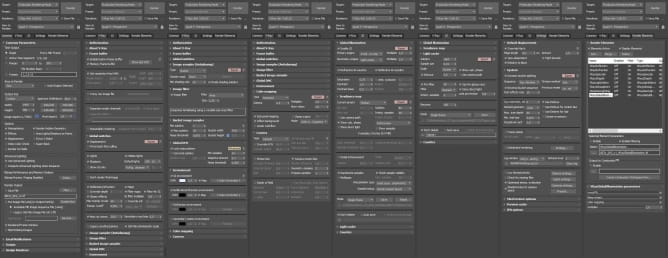







Оставить комментарий
Ты должен быть Вход опубликовать комментарий.